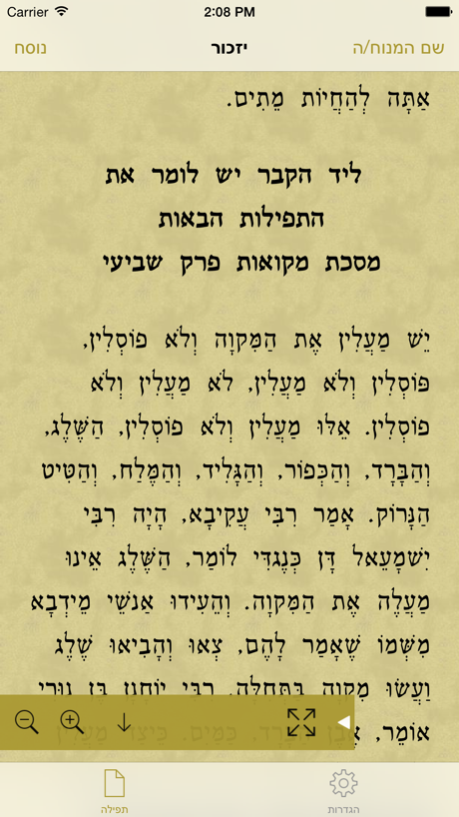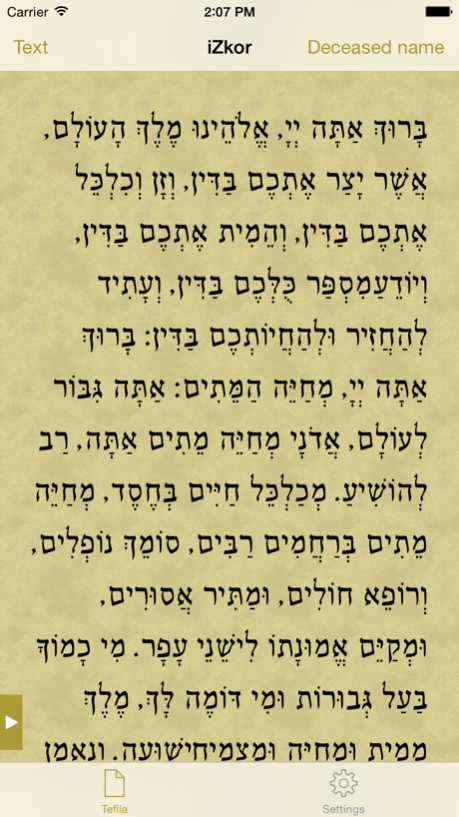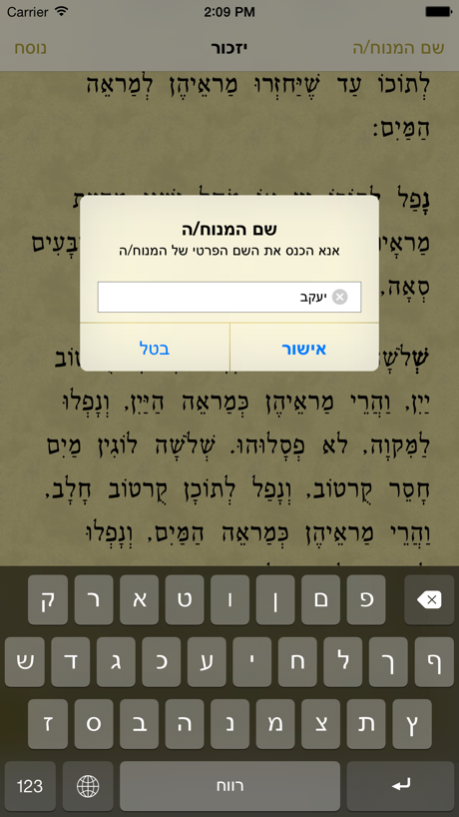iZkor - יזכור 1.2.1
Continue to app
Free Version
Publisher Description
iZkor brings you the text for the mourning rituals in Judaism that are said in all prayer services as well as at funerals and memorials.
Features:
* The text is in Hebrew only
* Ashkenaz (male/female) + by name
* Sfarad (male/female) + by name
* Kadish Yatom (ashkenaz/sfarad)
* Change the font size (with preview)
* Change the font
* Change the theme
* The interface allows both Hebrew and English
* Both Portrait and Landscape view
יזכור היא תפילה יהודית של הזכרת נשמות ששורשיה קדומים, הנאמרת בחלק מהחגים בבתי הכנסת האשכנזיים על ידי מי שנפטרו הוריו או אחד מהם. התפילה היא למען יזכור אלוהים את נשמת הנפטר ולמען מנוחת הנשמה בגן עדן.
For more information or comments, please use our support address/website.
לפרטים נוספים ולאפליקציות נוספות אתם מוזמנים לפנות אל כתובת התמיכה.
Oct 4, 2015
Version 1.2.1
This app has been updated by Apple to display the Apple Watch app icon.
bug fix
About iZkor - יזכור
iZkor - יזכור is a free app for iOS published in the Reference Tools list of apps, part of Education.
The company that develops iZkor - יזכור is Yaniv Kalsky. The latest version released by its developer is 1.2.1.
To install iZkor - יזכור on your iOS device, just click the green Continue To App button above to start the installation process. The app is listed on our website since 2015-10-04 and was downloaded 6 times. We have already checked if the download link is safe, however for your own protection we recommend that you scan the downloaded app with your antivirus. Your antivirus may detect the iZkor - יזכור as malware if the download link is broken.
How to install iZkor - יזכור on your iOS device:
- Click on the Continue To App button on our website. This will redirect you to the App Store.
- Once the iZkor - יזכור is shown in the iTunes listing of your iOS device, you can start its download and installation. Tap on the GET button to the right of the app to start downloading it.
- If you are not logged-in the iOS appstore app, you'll be prompted for your your Apple ID and/or password.
- After iZkor - יזכור is downloaded, you'll see an INSTALL button to the right. Tap on it to start the actual installation of the iOS app.
- Once installation is finished you can tap on the OPEN button to start it. Its icon will also be added to your device home screen.